
Speech-to-Speech (STS)
Confidence on calls for anyone with a speech disability.
T-Mobile is one of the only companies in the country offering Speech-to-Speech (STS), a service that makes it easier for people with speech differences to make and receive phone calls. Simply dial 711 on virtually any telephone and ask for “Speech-to-Speech,” and you’ll be connected to a trained T-Mobile operator. Share the number you'd like to call and your preferences for your side of the conversation, and the operator will connect your call.
Your operator listens as you speak, and repeats your words to the person you’re calling as needed for clarity.
See it in Action: Andy's Story.
What's it like to use Speech-to-Speech? Andy from Indiana shares his experience, why he searched for a solution, how he found T-Mobile Speech-to-Speech, and what a difference it's made in his everyday communication.

When we talk with customers about T-Mobile Speech-to-Speech, they tell us the thing they love most about the service is the independence it brings. One of our customers had this to say.
"There’s nothing more empowering to me than knowing I can do something for myself. And I want people to know that this service is available."
T-Mobile STS brings independence to your calls.

Our STS operators are trained to understand a variety of speech differences, and to clearly repeat your words and phrases as needed, so you can be confident that your thoughts are stated exactly as you want them to be.
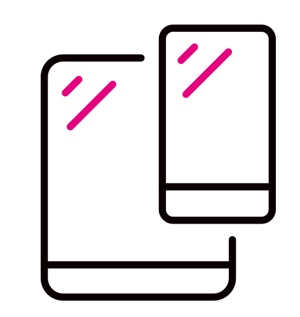
T-Mobile believes this service is so important that it's available on any phone — including land lines — and even if you're not using T-Mobile's network.
Do you use
T-Mobile?
Everyone can dial 7-1-1 to reach an STS operator. But if you’re a T-Mobile customer, it's even easier: add the STS shortcut to your phone for one-tap access. No app to install, no storage needed—just tap the icon to start.
Voice need a break?
Some days, speaking is harder than others. That’s why we also offer IP Relay—a no-cost, type-to-talk service. You type, a trained assistant speaks for you, and your conversation keeps moving.
Our happy customers have lots to share.
Set up your customer profile.
Questions? We have answers.
Common questions about Speech-to-Speech.
The easiest way is:
- Dial 7-1-1 or 877-787-2660
- Choose Speech to Speech. Let the operator know you'll be using "speech to speech" and provide the area code and telephone number of the person you'd like to call.
- Choose how you'd like them to relay your side of the conversation:
Your words can be repeated only upon request or your entire side of conversation can be repeated.
You can ask that your voice to be heard on the call or muted (the other party hears only the operator's voice).
That's it! The STS operator will connect the call and repeat your spoken words on your call, while you hear everything the person you're calling says.
Yes! You can dial 7-1-1 on your mobile and follow the steps to make an STS call.
If you're a T-Mobile customer, you have an even easier way to call. Just dial *787 (which is *STS) on your mobile phone, and follow the same steps.
Yes! You can set this up in two steps.
First, complete your Customer Profile.
Then, at least two hours before your call, complete your STS form.

When you place your call, make sure the operator knows you completed an STS set up form, and that will ensure the call is handled exactly as you've requested.
You can reach Accessibility Care as follows, 24 hours-a-day, 7 days-a-week:
• Phone: 877-787-1989
• Email: access@t-mobile.com
Yes. Provide the number you'd like to dial to the STS operator.
If someone outside the US wants to call you, they dial 605-224-1837 and provide your phone number to the STS operator.
Absolutely! In fact, we offer “STS Call Me” cards you can download, print, and fill in your name & phone number. Then hand them out to those who will need to call you.

Once the STS operator dials the number you provide. Then:
1. You speak on your phone.
2. The STS operator repeats the words you speak, per your instructions, to the person you're calling.
3. The other party talks directly to you.

